ViewSonic VLCDS26104-3W Service Manual Page 1
Browse online or download Service Manual for TVs & monitors ViewSonic VLCDS26104-3W. ViewSonic VLCDS26104-3W Service manual User Manual
- Page / 90
- Table of contents
- BOOKMARKS




- Service Manual 1
- Revision History 2
- ViewSonic Corporation 10
- White(TFT OFF) 15
- Black(TFT ON) White(TFT OFF) 15
- ViewSonic 27
- ViewSonic VX700 27
- 1. User control functions 28
- Control buttons: 28
- Fine-Tune 35
- Or [Ÿ] to adjust 35
- Resolution Notice 37
- OSD Background 38
- 1. Figure of Waveform 47
- 1.IC500, IC501 failure 51
- 2.IC400 failure 51
- 6. Mechanical Assembly 60
- Mechanical Parts List 65
- 7. Schematic Diagram 66
- DISPLAY ENGINE 67
- ADC+DVI+SCALER+MCU 67
- 8. PCB Layout 74
- VS Model Name: 79
- VX700-3 service manual? 90
Summary of Contents
Service ManualViewSonic VX700-3Model No.VLCDS26104-3W17” Color TFT LCD Display (VX700-3_SM_648 -Rev.1a-Feb 2003)ViewSonic 381 Brea Canyon Road, Wa
!7!3 BLUE 4 GROUND 5 GROUND 6 GROUND 7 GROUND 8 GROUND 9 +5V 10 GROUND 11 N.C 12 SDA 13 H.SYNC 14 V.SYNC 15 SCL 15105 16112.3.4.2 Digital TMDS DVI
!8!8 Reserved 8 Reserved. No connection 9 RX1- TMDS negative differential input, channel 1 10 RX1+ TMDS positive differential input, channel 1 1
The factory test input video signal is defined as the following table: Preset H.sync V.sync SYNC POL. Video Mode Description No. Fr
!:!2.6 Display Characteristics 2.6.1 Picture Size Horizontal Width 337.92 mm (typical) Vertical Width 270.34 mm (typical) 2.6.2 Optical Cha
!21!Viewing angle: AU = 0°, AR = 0° Warm Up time: minimum 30 minutes Measuring instrument: TOPCOM BM-7 Luminance Meter Measuring distance:
!22!100㧑90㧑10㧑0㧑TFTROpticalResponseWhiteWhite(TFT OFF)Black(TFT ON) White(TFT OFF)(Note 4) Judge points for brightness uniformity. Brightness uniformi
!23!2.6.3. LCD Panel MechanicalActive Area (mm) 337.92 x 270.34 Pixel pitch (mm) 0.264 (0.088x3) Mass typical (g) 2200 Panel dimensions (WxDxH) m
!24!2.7 Power Management Unit will enter power saving mode under the following conditions: Power Management condition and status State Signals P
!25!3. Mechanical Characteristics 3.1 Dimensions Net: 410 (W) x 432 (H) x 181 (D) mm Gross: 486 (W) x 525 (H) x 275 (D) mm 3.2 Weig
!26!3.6 UPC Coding (Code 39 format) Worldwide Model UPC Code: 766907 80253 54. Packaging 4.1 Carton Box Dimensions: 486mm (W) x 525mm (
CopyrightCopyright¤ 2002 by ViewSonic Corporation. All rights reserved. No part of this publication may bereproduced, transmitted, transcribed, stor
!28!Appendix I Preset Signal Timings H totalH pulseH front H backHorizontalV totalV pulseV frontV backV activeVerticalH-VideoH activeV-VideoViewSon
!29!Analog timing mode table 1 2 3 4 5 6 7 Signal name symbolTEXTmodeTEXTmodeVGA MAC-II VESA-VGAVESA-VGAVESA-VGAH-frequency (kHz) 31.468 31.469 31.4
!2:!Count num (H-total)Thd 1024 1056 1040 1056 1048 1152 1344 H- front porch Thf 24 40 56 16 32 32 24 V-sync Tvs 2 4 6 3 3 3 6 V-back porch Tvb 22 23
!31!H-sync. Polarity Negative Negative Positive Positive Positive Positive NegativeV-sync Polarity Negative Negative Positive Positive Positive Posi
!32!8 9 10 11 12 13 14 Signal name SymbolIBM-8514ASVGA SVGA SVGA SVGA XGA XGA H-frequency (kHz) 35.156 37.879 48.077 46.875 53.674 48.363 56.476
!33!H- front porch Thf 24 16 48 48 60 V-sync Tvs 6 3 3 3 5 V-back porch Tvb 29 28 36 38 20 Count num (V-total)Tvd 806 800 808 1066 750 V-front porch
!34!Appendix II EDID Code Analog128 BYTES OF EDID CODE: 0 1 2 3 4 5 6 7 8 9 ________________________________________ 0 |
!36!Appendix III Label Printing ID LABEL Bar Code label/Serial No Label UPCMODEL NUMBER: VLCDS26104-3WSERIAL NUMBER: A23YYWWnnnnn 7 66907 80
!37!2. Front Panel Function Control Description 1. User control functions Control buttons:12-+1. Press power button to power on LCD monitor. Led on t
!38!2. OSD operation flow The following steps show how to access the Main Menu, Submenus, and controls within each Submenu. Details on the controls fo
!Content1. Engineering Specifications . ...11. Scope ...
!39!Contrast adjusts foreground white level of screen image. [Ÿ] increase contrast, [ź] decease contrast. Shortcut: Before displaying the OnView menu,
!3:!Volume increase the volume, decreases the volume, Balance adjusts the proportion of sound coming from each speaker. [ź] directs more of the soun
!41!Treble press [ź] or [Ÿ] to adjust treble.ViewSonic Corporation Confidential – Do Not Copy VX700-3
!42!MuteColor AdjustColor Adjust provides four preset color adjustment: 9300K, 6500K, 5400K, 5000K for improved brightness and color saturation. Press
!43!Information VLCDS26104-3W A23020101001Manual Image AdjustH/V Position Press the [2] button to select H-Position or V-Position. H-Position moves sc
!44!H-Size adjusts the width of screen image. [ź] decreases Width of screen image, [Ÿ] increases width of image. Fine-TuneSharpness adjusts the clarit
!45!Setup MenuLanguage Select allows the user to choose from available languages. ᧯խ֮១᧯խֲ֮ءResolution Noticepress the [ź] or [Ÿ] button to select th
!46!OSD Position press the [2] button to select the OSD H-Position or OSD V-Position. OSD H-Position[ź] moves OSD left; [Ÿ] moves the OSD right. OSD V
!47!OSD BackgroundViewSonic Corporation Confidential – Do Not Copy VX700-3
!48!Memory RecallReturns the adjustments back to factory settings (only if the LCD Display is operating in a factory preset mode). Press the [2] butto
jjj!6. Mechanical Assembly...597. Schematic Daigrams.
!49!3. Circuit Description Function Block 1. Interface Board 1.1 Power Supply (DC/DC Converter) IC100 is a linear regulator that converts a 12V DC inp
!4:!Pin 114 controls Inverter enable or disable Pin 113 enable vcc for panel Pin 125 send a HI signal when audio is invalid send a LOW signal w
!51!circuits derive the required clock frequencies from this single source by default. Other crystal frequencies may be used, but require custom boots
!52!An arbitration mechanism handles the register access requests from the OCM and the system. micro. 1.4 LVDS Transmitter IC500, 501 (SN75LVDS83) Fla
!53!multiplied seven times () and then used to unload the data registers in 7-bit slices and serially. The four serial streams and a phase-locked clo
!54!1 REF - Analog reference voltage(1/2 VDD) 2 VDD - Supply input voltage 3 Agnd - Analog ground 4 Treb_L I Left channel input for treb
!55!2.2 Audio amplifier: ICA3 (TDA1517) is an integrated class-B dual output amplifier; it contains two identical amplifier differential input stages.
!56!4. Troubleshooting Flow Chart 1. Figure of Waveform FIG1 12V FIG2 5V FIG 3. 3.3V F
!57! FIG 7. V-SYNC FIG 8. 14.3M CLOCK FIG 9. DISPLAY CLOCK FIG 10. DISPLAY H-SYNC FIG 11. DISPLAY V-SYNC
!58! FIG 15. LVDS CLOCK+ FIG 16. LVDS CLOCK- FIG 17. AUDIO SINE SIGNAL IN FIG 18. AUDIO SINE SIGNAL OUT ViewSonic Corpor
2!1. Engineering Specifications 1. Scope The following specifications are applicable to model VX700-3 17 inch color LCD monitor. General Description
!59!2. No Display on Screen (Screen is black, LED is off) -CheckCheck that C202 positive is at 5V. ( FIG 2.) Check that the voltage level of CN100 is
!5:!3. No Display on Screen (LED is green) NOYESNOIs the backlight lit? Check that the cable is fully connected to CN500 Check that the cable is fully
!61!4. No Power On Check that CN100 Pin1 is approximately 12V YES NO Check that F100 output is 12VFailure point 1. Power Board failure 2. Disconnected
!62!5. No Sound (Test signal: 1r.m.s sine waveform) YESYESNOCheck that ICA3 Pin 7 is approximately 12V Check that ICA1 Pin 3 is approximately 9V Check
!64!6. Show “No Signal” on screen (Test pattern: 32 gray 1280X1024 60HZ) 7. Keypad can not work Check the signal level of R610, R611, R612 is FIG 5. Y
!65!5. Adjust Procedure 1. Preparation of manual alignment 1.1 The alignment procedure is performed after unit has been completely assembled and be
!66!Otherwise, follow the procedure described in session 1.4.1 to enter the factory mode again 1.4.3 Under factory mode, press “power” key. the monito
!67!show following menu. Use “2” key to switch r, g, b, driver. “up” or “down” key to adjust the R. G.B value corresponding to the selected item. 2.
!68!2.2.1 Use “up” or “down” key to move cursor to 6500 color temperature. Then press “2” key to select 6500 color temperature adjustment. 2.2.2 Use
!69!2.4.3 Press “1” to exit 5000 color temperature adjustment and do another color temperature adjustment. The above result R,G,B gain will automati
!3!Display Colors 16,777,216 Preset Timings SXGA/60Hz, 75Hz, XGA/60Hz, 70Hz, 75Hz, 85Hz SVGA/56Hz, 60Hz, 72Hz, 75Hz, 85Hz VGA/60Hz, 72Hz, 75Hz, 85
!6:!6. Mechanical Assembly ViewSonic Corporation Confidential – Do Not Copy VX700-3
71!ViewSonic Corporation Confidential – Do Not Copy VX700-3
72!ViewSonic Corporation Confidential – Do Not Copy VX700-3
!73!ViewSonic Corporation Confidential – Do Not Copy VX700-3
!74!ViewSonic Corporation Confidential – Do Not Copy VX700-3
Item VIEWSONIC P/N Reference No Description1 M-SCW-0824-0696 3102030800 SCREW MACHINE M4 x 0.7 x 62 M-SCW-0814-0692 3105124000 SCREW MACHINE M4 x 0.7
7. Schematic Diagram 65!ViewSonic Corporation Confidential – Do Not Copy VX700-3
DDCPOWER12VI/FPWRADAPTEREEPROM12V5VDVDD2.5DVDD3.3LVDS3.3DVI_SCL24PINSDVI-DIC600VGA_SDAVGA_SCLDVI_SDA5VIC602HD-15DDCEEPROM5VDVI_SDADVI_SCLI/P X 8PINSVG
67!ViewSonic Corporation Confidential – Do Not Copy VX700-3
68!ViewSonic Corporation Confidential – Do Not Copy VX700-3
!4!Accessories AC power cord-UL AC power cord-Schuko Analog VGA cable DVI-D cable Audio cable Micphone cable ViewSonic CD-Wizard 1.8m1.8m1.8m1.
69!ViewSonic Corporation Confidential – Do Not Copy VX700-3
70!ViewSonic Corporation Confidential – Do Not Copy VX700-3
71!ViewSonic Corporation Confidential – Do Not Copy VX700-3
72!ViewSonic Corporation Confidential – Do Not Copy VX700-3
!8. PCB Layout !73!ViewSonic Corporation Confidential – Do Not Copy VX700-3
!ViewSonic Corporation Confidential – Do Not Copy VX700-374!
!ViewSonic Corporation Confidential – Do Not Copy VX700-375!
VX700-3 Recommanded Spare Parts ListItem VIEWSONIC P/N Reference NO DESCRIPTION REMARKS1A-AD-0114-01810993023000POWER 90-264VAC 12VDC 4.16ACOMPUTER US
59M-MH-0822-00053460141600BRACKET D-SUB SECC 211.5*23.860M-MH-0822-00063460141700BRACKET PANEL SECC 388.2*310.6 FIX ON PANEL BKT&36701903XX61M-MH-
VX700-3ITEM VIEWSONIC P/N REFERENCE NO. DESCRIPTION1 A-AD-0114-0181 0993023000 POWER 90-264VAC 12VDC 4.16A CO2 A-PC-0106-0193 3070000501 AC POWER CORD
!5!2. Electrical Characteristics 2.1 Power Supply 2.1.1 AC Input Input Voltage AC90-264V Frequency 47 / 63Hz Power Consumption: 45 W (
50 3221407510 TAPE W=7 VHB4926 E46851 3240659901 INSULATOR 192.5*40*0.4T52 PL-PD-0714-0067 3240956800 RUBBER FOOT 81*13*3T BLK53 PL-PD-0714-0068 32409
101 M-MH-0822-0005 3460141600 BRACKET D-SUB SECC 211.5*23.8102 M-MH-0822-0006 3460141700 BRACKET PANEL SECC 388.2*310.6103 M-MH-0822-0007 3460144800 B
152 E-R-0405-7041 0343000300 RES CH 1/10W ZERO J 0603153 E-R-0405-7041 0343000300 RES CH 1/10W ZERO J 0603154 E-R-0405-7041 0343000300 RES CH 1/10W ZE
203 E-R-0405-7042 0343220300 RES CH 1/10W 22 J 0603204 E-R-0405-7042 0343220300 RES CH 1/10W 22 J 0603205 E-R-0405-6687 0343222300 RES CH 1/10W 2.2K J
254 0619900712 RES ARRAY 10K J 8P4R 1206255 0619900712 RES ARRAY 10K J 8P4R 1206256 0730060412 CRYSTAL 14.318MHZ+-30PPM AT-49257 E-FS-0410-0074 084111
305 E-C-0404-4869 1511454000 CAP MC CP 50V .01U J X7R 0603306 E-C-0404-4869 1511454000 CAP MC CP 50V .01U J X7R 0603307 E-C-0404-4869 1511454000 CAP M
356 1552458000 CAP MC CP 25V .1U K X7R 0603357 1552458000 CAP MC CP 25V .1U K X7R 0603358 1552458000 CAP MC CP 25V .1U K X7R 0603359 1552458000 CAP MC
407 204520700217 DIO SW 0.2A 70V SOT-23 SE.408 204520700217 DIO SW 0.2A 70V SOT-23 SE.409 204520700217 DIO SW 0.2A 70V SOT-23 SE.410 204520700217 DIO
458 2817123010 CHOKE CR 100uH L459 2921093612 CORE BEAD 100MHZ 120 OHM 0.2A460 2921093612 CORE BEAD 100MHZ 120 OHM 0.2A461 2921093612 CORE BEAD 100MHZ
509 3000093900 SWITCH TACTILE DPST510 3000093900 SWITCH TACTILE DPST511 3000093900 SWITCH TACTILE DPST512 3000093900 SWITCH TACTILE DPST513 3000093900
!6! Signal Level 75ȍ± 5% Sync Level TTL level Sync Polarity independent 2.3.1.2 Sync On green, Composite Sync 2.3.2 TMDS digital Signa
*Readers Response*Dear Readers:Thank you in advance for your feedback on our Service Manual,which allows continuous improvementof our products. We wo
More documents for TVs & monitors ViewSonic VLCDS26104-3W
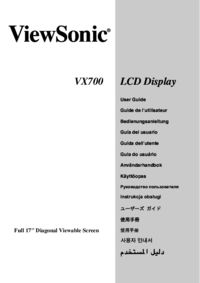
 (27 pages)
(27 pages) (70 pages)
(70 pages) (64 pages)
(64 pages) (20 pages)
(20 pages) (23 pages)
(23 pages)







Comments to this Manuals