ViewSonic WPG-350 User Manual Page 15
- Page / 65
- Table of contents
- BOOKMARKS
Rated. / 5. Based on customer reviews


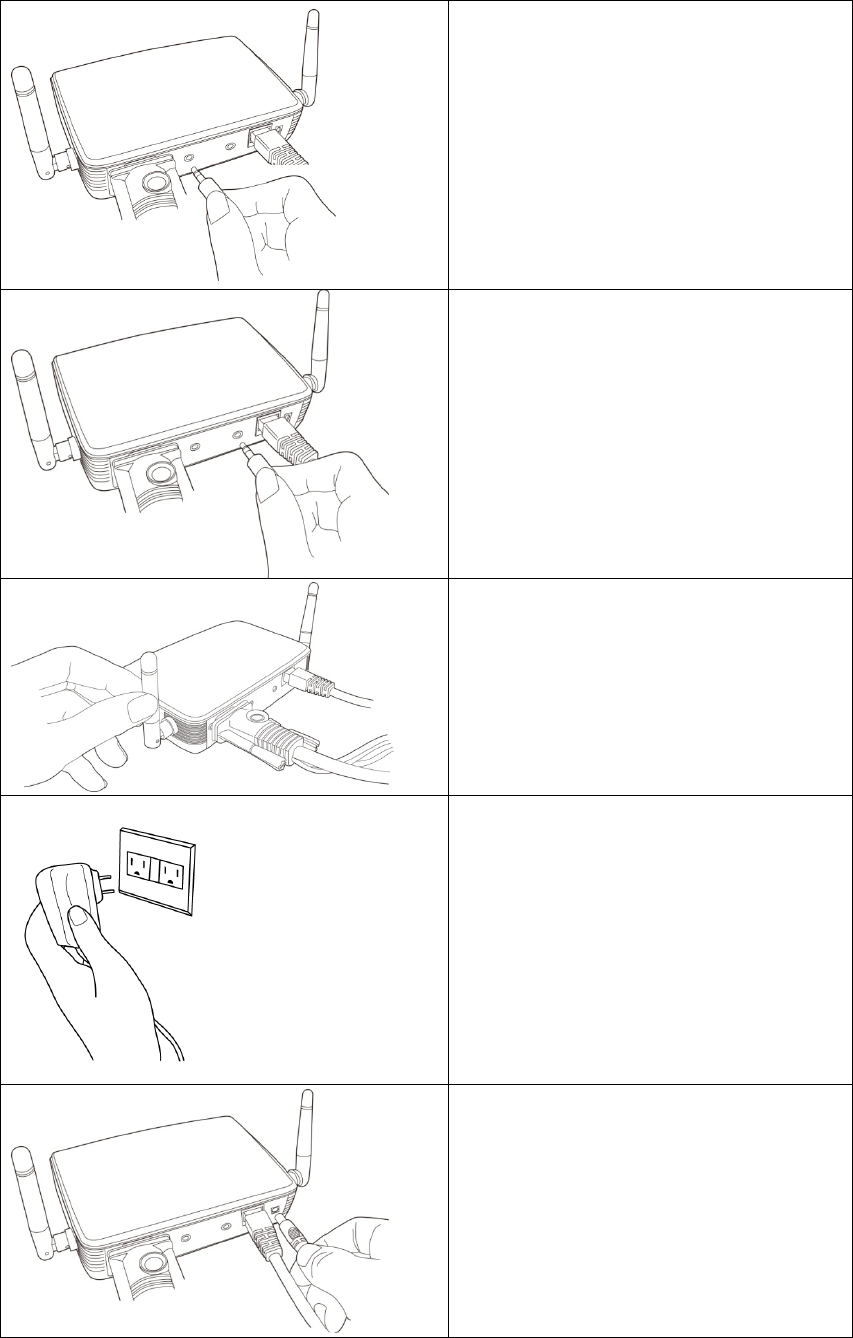
10
Connect audio cable to WPG
Audio-out Port locate at the back,
and the other end to an external
amplifier / speaker.
Connect the IR receiver extending
cable to ‘IR IN’ port located at the
back of WPG, and place the IR
receiver at a place where you can
point the remote controller to it
easily
Adjust the antennas so they are
perpendicular to the ground.
Connect the A/C power adapter to
the electrical outlet on the wall.
Connect A/C power adapter to the
power jack labeled as ‘12V’ at the
back of WPG.
WPG-350ViewSonic
- ViewSonic 1
- Compliance Information 2
- Industry Canada Notice 3
- Copyright Information 5
- Table of Contents 6
- 1-1 Package Contents 9
- 1-2 Requirements 10
- 1-3 Highlights 11
- Front View 12
- Back View 12
- Side View 12
- Remote Controller 13
- 1-5 Initial Setup 14
- WPG-350ViewSonic 15
- Chapter II Using WPG 17
- Application Software 23
- Chapter V Configure WPG 37
- 5-5-1 ‘Basic’ Settings 42
- 5-5-2 ‘Advanced’ Settings 44
- 5-5-3 ‘Security’ Settings 45
- 5-5-4 ‘WPS’ Settings 50
- 5-10 Logout 58
- Chapter VI Appendix 59
- Country/Region Web Site 63
- T=Telephone 63
- LIMITED WARRANTY 64
 (8 pages)
(8 pages)







Comments to this Manuals