ViewSonic VFM1530-11 User Manual
Browse online or download User Manual for Digital photo frames ViewSonic VFM1530-11. ViewSonic VFM1530-11 User's Manual
- Page / 17
- Table of contents
- BOOKMARKS



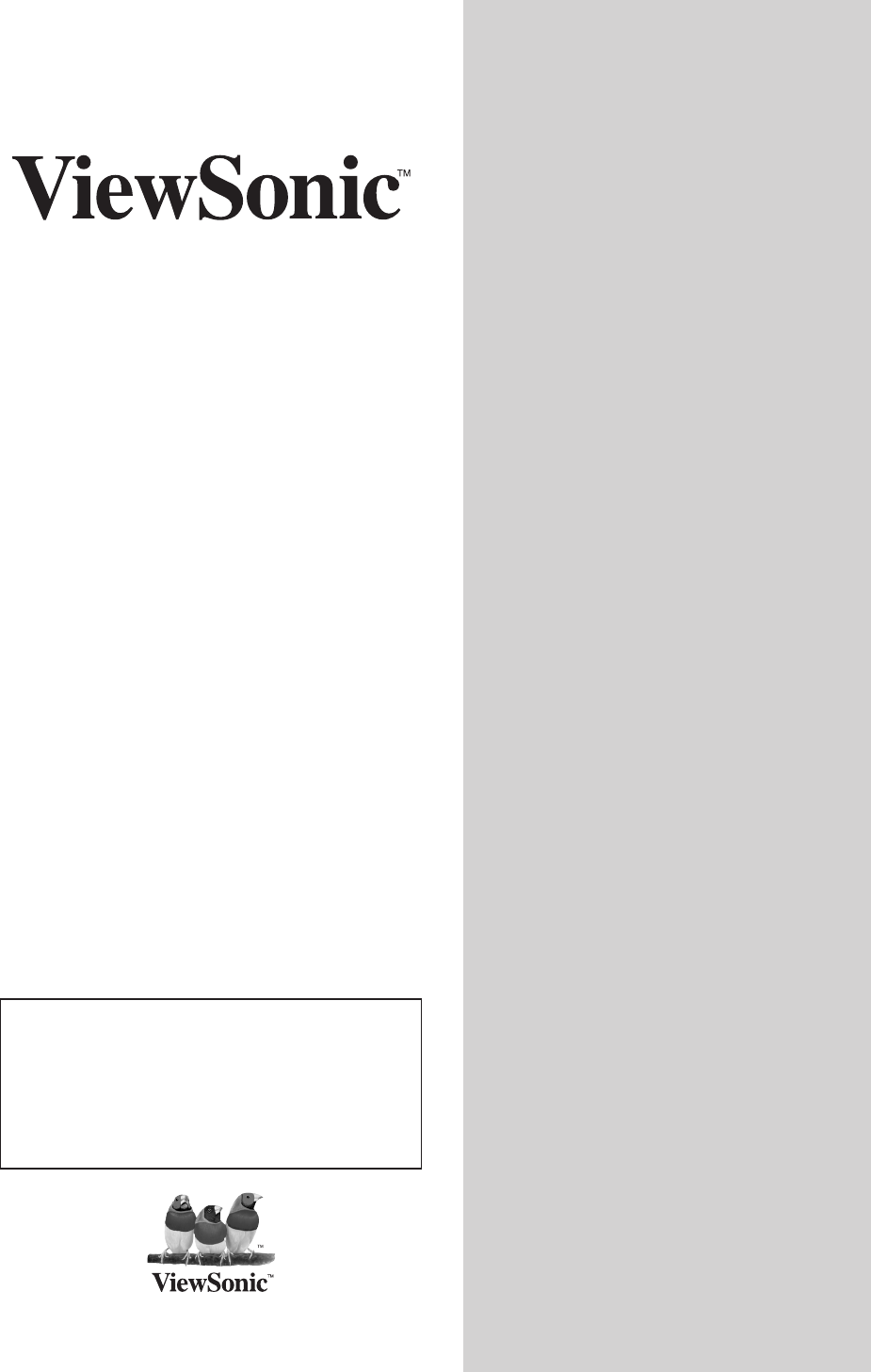
- VFM1530-11 1
- Digital Photo Frame 1
- Compliance Information 2
- Important Safety Instructions 3
- Copyright Information 5
- For Your Records 5
- Product features: 6
- Product List: 6
- Functions of remote control: 7
- Basic Connection: 8
- Photo view 9
- Music Play 9
- Movie play 9
- Other functions: 10
- Menu Setting: 11
- Product specifications: 12
- Customer Support 13
- Limited Warranty 14
- Mexico Limited Warranty 15
Summary of Contents
Model No.: VS12982- User Guide- Guide de l’utilisateur- Guía del usuarioVFM1530-11Digital Photo FrameIMPORTANT: Please read this User Guide to ob
Other functions: Calendar, clock and alarm clock function: Under the main menu interface, choose “Calendar” icon by “Left/Right” key, press “Enter” fo
Menu Setting: Set Item Set Value Function LANGUAGE English /French/ Spanish According to users’ local language or requirement SLIDESHOW TIME3s/5s/1
Product specifications: Item Specification Externality Size 426(W) x360(H) x 65(D) mm LCD 15” Resolution 1024×768 Adapter AC power input 110-240V
ViewSonic VFM1530-11Customer SupportFor technical support or product service, see the table below or contact your reseller.Note:
ViewSonic VFM1530-11Limited WarrantyVIEWSONIC Digital Photo FrameWhat the warranty covers: ViewSonic warrants its products to be
ViewSonic VFM1530-11Mexico Limited WarrantyVIEWSONIC Digital Photo FrameWhat the warranty covers:ViewSonic warrants its products
ViewSonic VFM1530-11Contact Information for Sales & Authorized Service (Centro Autorizado de Servicio) within Mexico:Name, ad
1ViewSonic VFM1530-11Compliance Informati
2ViewSonic VFM1530-11Important Safety Ins
3ViewSonic VFM1530-11Declaration of RoHS
4ViewSonic VFM1530-11Copyright Informatio
Product features: High definition 15’’ LCD display; Support picture view; Support music play; Support video play; Support background music play; Suppo
Functions of remote control: Keypad Name Function POWER Remote control power on/off ZOOM Picture zooming COPY/DEL Copy/delete files, such as pictur
Basic Connection: The following picture shows the product’s basic installation and interface’s basic connection and functions. Insert one end of the p
View picture, play music and film: Insert USB device suitable for the product, such as memory card or U disk (including picture, music or film file),
More documents for Digital photo frames ViewSonic VFM1530-11









Comments to this Manuals